Google is now not only a search engine but also a business developer, all over the world. In today’s era of changing technology, this has somehow become an important part of our lives.
There are so many super cool free tools available by Google for marketers and developers. The advantage of Google free tools are:
- You don’t need to spend a single amount of money, these are free.
- Develop and increase your brand value.
- Helps to grow your business outreach.
- Boost engagements.
- Improve your SEO ranking.
- Track your business or sells performance
- Earn passive income
In this article, I am going to explain each and everything step by step best free Google’s tool for your online business growth. So let’s start,
1. Google Forms:
These are very useful tools to create an online data collection form. Nowadays lots of schools are taking online exams by using Google Forms during the lockdown. In this tool, you can use multiple choices like a drop-down menu, radio button, checkboxes, date or time, paragraphs, and many more.
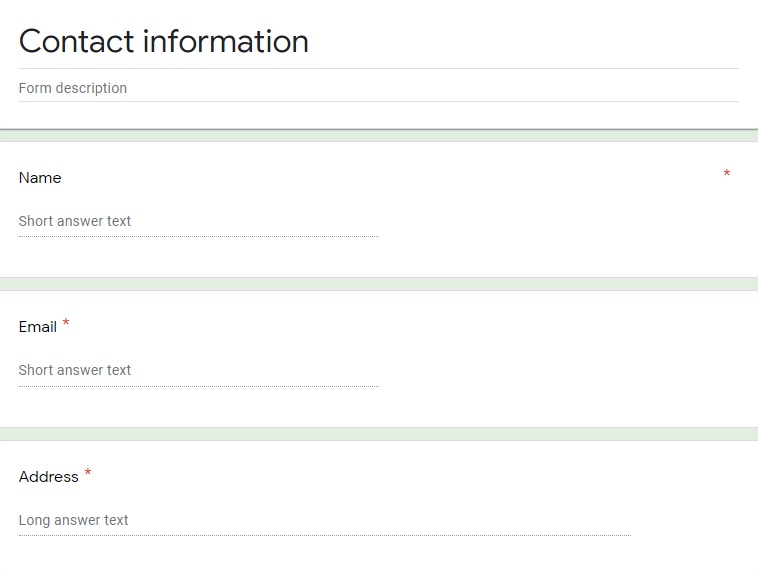
Even I see a Facebook campaign where the sponsor using these free Google forms to collect data (Name, Phone Number, and E-Mail Id). You may also use Google forms for the following business purpose:
- Contact information
- Online quiz
- Event registrations
- Customer’s feedback
- Online survey
- Job Application
- Online education program
2. Google Trends:
I am in the digital marketing field but never used this smart tool before because of which I inadvertently missed a lot of marketing ideas which I am quite sorry for. I realized later and now I’m using Google trends very frequently for social media viral posts and personal articles.

In Google Trends, you can find out trending search topics and search volume of keywords with different regions. It helps to compare multiple keywords search popularity location-wise. Even in 2021, we can also check what was trending in previous years (like 2020) on Google SERP.
3. Google Classroom:
Teachers and students can take great advantage of the Google Classroom tool. It enhances the productivity and efficiency to deliver excellent online notes and training. Students get important classes and maintain their notes from anywhere in the world by using this tool.

As a trainer or teacher, you can create multiple streams and classwork. In the classwork section, you create the assignment, quiz, questions, and material for your students. You have full authority to add or remove students anytime. It makes an easier communication system between you and your students, students and teachers can send feedbacks, private comments to the class stream.
4. Google FeedBurner:
This tool uses to create RSS (Really Simple Syndication) feed for distributing web content (blog, podcast, and website) in XML form. FeedBurner automatically sends new updates of your blog to your subscribers. Through this auto-sending daily digest, your audience knows what new things are available on your website or blog. It helps you to connect with your subscribers easily and your content will be more accessible.
After creating a feed, you are eligible to analyze your feed status. You can see the number of subscribers, map overlay (top countries where your feed gets more viewed), uncommon users list, number of views and clicks on your feed, your latest publication, etc.
5. Google Alerts:
This is one of the more powerful tools of Google that provides notifications by email service to the subscribers regarding their search niche on Google. I often use Google Alerts to watch my competitor’s activities. Consider the following points where Google Alerts can be helpful to us:
- Monitor the new interesting things
- Understand industry trends early
- Save our searching time on the web
- Track competitor’s planning
- Alert on market updating
- Customer’s awareness
- Information about business and products

It depends on you what type of alerts do you want in your E-Mail ID. Suppose I want an alert about Google Company, then I choose Google from the company section and add this to my alerts list. After that you can customize your alerts list by setting these properties – How often (As-it-happens, once a day, weekly), source (blog, news, finance, web, video, etc.), language, region, how many (only the best result or all results) and deliver to (your email id).
6. Google Translate:
Converting one language to another has become so easy with the Google Translate tool. As a professional many of us work for multiple global clients and sometimes we face the problem with other languages like French, German, Spanish, and Japanese, etc. Here Google comes to help us with this amazing auto-detected language feature.
7. Blogger by Google:
This is the best way to write and present your content online without taking the headache of the paid domain and hosting services. Blogger allows you to create your blog free of cost. I’m also using blogger for a long time. Millions of users publish their content on this platform and getting awesome results every day.
You can customize your theme, set analytics, and sitemap in Blogger by following few easy steps. So just find your niche and start using Blogger for a good start.
8. Google Sites:
If you want to create a free web or landing page for your business, Google Sites could be a great tool in this way. There are so many options to customize your Google Sites page.
Initially, it wouldn’t be a good idea to develop a new website to share few common things like reports, projects, etc. but you can use the Google Sites tool without any investment in initial levels. Today, a lot of websites remain on this platform, which is quite good. Some advantage of Google Sites are:
- It’s free of cost
- Easy for changing
- Fast processing & navigating
- No technical or programming skills required
- Almost all familiar features are available
- For free landing page creation
- Google apps integration features
9. Google PageSpeed Insights:
For user experience purposes, Google allows you to check your web page’s speed in this tool. Page speed is a very important factor in SERPs and search engine algorithms. A good website with a faster site load decreases your bounce rate of the site, that’s why we should identify our website loading time of a specific page.

10. Google My Business:
You must aware of this tool if you are in a local business that helps you to show your business and service details in Google search and map.
Now it has become very common that people come online many times to gather information. If you are listed on Google My Business so the reach of your business increases to people more. I’m writing the following important points on why we should consider Google listing?
- It’s cost-effective & free listing
- Very useful for small and local business
- It increases your business visibility on SERPs
- You can add your office or store address, phone number, contact email ID, and opening/closing time
- Helps in local SEO
- It provides the direction of your store on Google map
- Getting more visibility, conversion, query, and order
- You can publish events, offers, and important announcements on Google My Business list anytime
11. Google News:
Google News provides the latest news region-wise in all categories like technology, business, politics, sports, travel, entertainment, science, health, and many more. But before publishing a piece of news on Google, you must read all guidelines very carefully to get approval.
You get a huge amount of traffic every day if you use Google News like other successful publishers are doing. It helps to increase brand value, organic traffic, weblinks, and website authentication. Follow the below important tips to publish news:
- Write fresh content (No copy-paste)
- Focus on current story and grammar
- Use present tense sentences
- Write 2 – 4 news articles in a day
- Don’t use any kind of promotional words
- Avoid repeating the words or sentences
12. Google Books:
As a professional digital marketer if you have authors or publishers as your clients who want larger buyers for the book then you should use Google Books to marketing perspective. Although most of the books are paid, you may get some books for free in Google Book. Readers can read and download books, magazines, or novels from this library.
13. Google Drive:
Google Drive is a cloud-based service to store and share our data with a simple Google login ID. Google already offers 15 GB of free space to the users. We can upload and save our documents, videos, photos, and audio.
14. Google Voice:
This is a great innovation by Google where you search everything through your voice (without typing any query on the search bar). This is the future of technology (artificial intelligence) because people are more convenient with speaking rather than typing something.
Voice search is becoming so popular because children and handicap persons are taking a lot of advantage from this technology and the numbers of the user will be increased by 60% in the upcoming few years.
15. Google Mobile-Friendly Test:
Every website needs to be mobile-friendly for better marketing performance. You can check it with Google’s free mobile-friendly test tool with some specific suggestions list. This tool tells you what is wrong, what is right, and how to fix your web bugs.

16. Google Keyword Planner:
It is used to discover and target the best business keywords. When you write content for your website, how would you know about your keyword competition and search volume? Here, Google Keyword Planner helps you to measure your competition on a particular key phrase (keyword) and geo region.

For using this keyword planner tool, you have to sign up with your Gmail ID on Google AdWords and select expert mode (for avoiding paid campaigns). Then you will be able to access keyword planner which is free to get keyword ideas related to your business.
17. Google Tag Manager (GTM):
This is a central tag management system to control and deploy your marketing tags (tracking pixel or code snippets) on the website. In this process, you don’t need to modify your website’s code again and again. Google Tag Manager helps us to manage multiple third-party platform tags from one medium (GTM).
Use of Google Tag Manager:
- Website Speed – By not putting the tracking code directly on the website, we keep it in GTM so that the speed of our website is not reduced.
- Support Third-Party Tags – GTM supports almost all tags like Facebook pixel, Twitter, etc.
- Less Technical Knowledge – No dependency required on a developer
- Efficiency – We easily configure the GTM setup without knowing to code. You can update, add or delete your tags and events as per requirements.
18. Google Analytics:
This is a very useful tool in terms of checking your marketing or website performance. For example, you can see how all traffic of your website through an acquisition report with frequent analysis of new visitors, website bounce rate, average session time, goal conversion/completion, and many more.
Google Analytics provides other essential reports including:
- Demographics – Visitors location (city/country) and language
- System – Browser, operating system, and service provider
- Mobile – operating system, service provider, and screen resolution
- Interests – Age group, Gender, category (sports/education/IT/food & cooking/travel etc.)
19. Google Search Console:
If you have a website then it would be so important step to add your site to Google Search Console to monitor (site traffic and site heath) your website’s performance on Google. What will you able to monitor with this tool? Check the below points:
- Numbers of total website clicks
- Total impressions
- Average CTR (Click Through Rate)
- Keyword’s average position on Google
- Location or countries
- Best performing web pages
- Searchable keywords and their performance
- Driven platform (Visitors from mobile, desktop, or tablet)
20. Google AdWords:
For paid campaigns on Google, you may use the Google AdWords tool. It’s a pay-per-click (PPC) campaign creator that allows you to target the right customers and monitor your campaign performance.
Lots of companies are using paid marketing to generate more leads and brand awareness in a very short period through AdWords. There are so many marketing features available in this tool e.g. search ads, display ads, and video ads.




